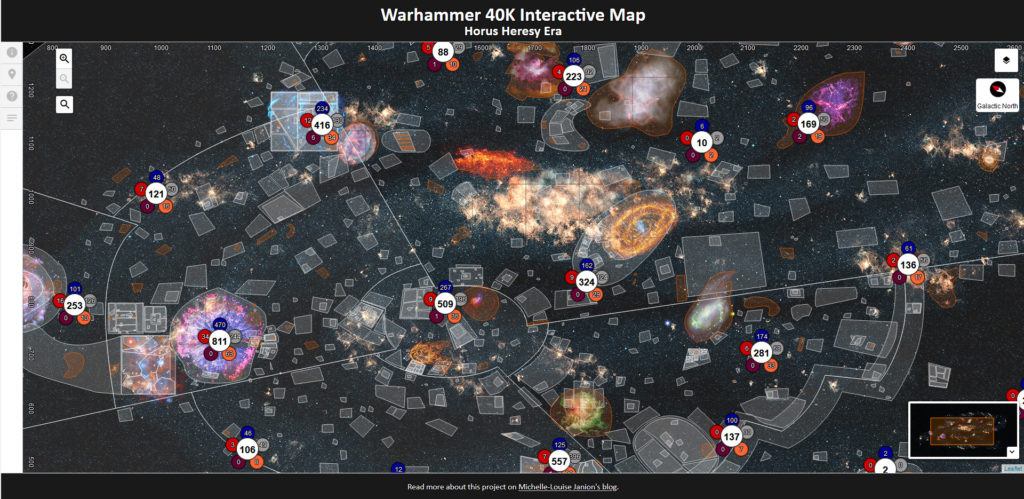I’ve just published two small changes to my interactive map project. The changes came from an email I received from a Christopher Wadey who had come across my map while researching for his own project.
Search
Christopher’s first suggestion, or rather question to see if it was possible, was a search feature.
I hadn’t thought of adding such a feature to my map, so I’m glad that Christopher got in touch.
I used was Stefano Cudi’s Leaflet Search addon which comes with some very good examples of the addon being used. Unfortunately none of those examples matched how I had implemented my map so the search feature was mostly implemented by my partner Tom.
The search feature allows you to type the first few letters of a location, click on the generated list matching that search, and be taken to the planet’s location on the map. The feature also highlights that location with a red circle.
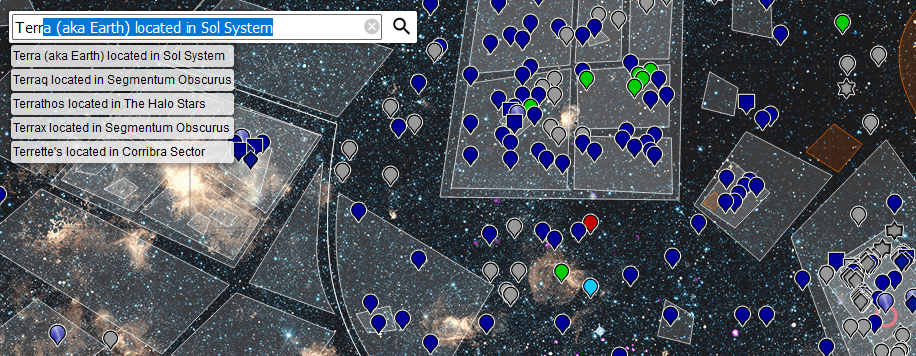
Compass

Another minor change that came from a suggestion of Christopher’s was the compass in the top-right of the map.
He had pointed out that my map was not aligned to the “Galactic North” referred to in the 40k universe which is more north-west facing on my map. To realign my map to the Galactic North would be a lot of work (changing 5000+ coordinates, reshaping and moving areas, regenerating all those map tiles…) so I opted for a compromise and added a compass.
Additional Notes
With the map becoming more noticed of late, I was feeling a little bad about the accuracy of the locations. Some of the features were placed randomly on the map because I only had a planet name and no location data.
Because of this, I’ve added a notes section to the planet tooltips. The notes contain the main source of the location information, and how confident I am about that features placement. The source also shows in the attribution listing on the bottom-right of the map.
The confidence levels are as follows:
- High confidence – I am happy with the placement of this location.
- Medium confidence – I am happy the region is placed correctly, but the locations within it might not be in the correct place. This also applies to any locations that I have used third-party generated maps to place.
- Low confidence – I am not happy with the placement at all, but the name of the region should be correct.
- Zero confidence – I am not happy with the placement at all and have randomly placed this location on the map given no other information.
Other Changes
I also updated the sidebar with a new tab that explains a bit more about the project and links back to this blog – specifically the entries about the map project.
I’ve also added more details about the new features and how they work.
Next Steps
I’m still working on the timeline. I currently have a working prototype but I’m not ready to show it yet.
Working Prototype
The working version can be seen in the main directory.
Previous incarnations can be seen in the version 1, version 2, version 2.1, version 3 and version 4 directories.